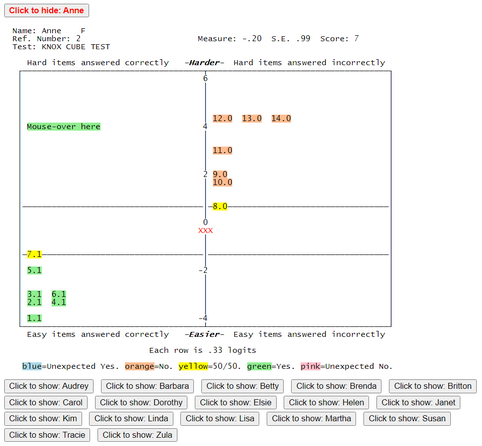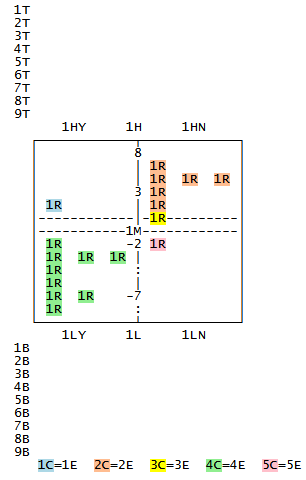PKMAP diagnostic maps are a means of displaying the responses of a person to the items. They are described in KIDMAP: Person-by-Item Interaction Mapping. The Table Heading is only shown at the start of Table 36, not for each subtable.
PKMAP is the Winsteps implementation of KidMap. KidMaps date back to 1978 - https://www.rasch.org/rmt/rmt82k.htm - There have been many variations. PKMAPs were added to Winsteps in 2011. There were two major variants: KIDMAPS for dichotomies and KIDMAPS for polytomies.
Dichotomies used the item difficulty as the location, and the left-column for success and the right-column for failure.
Polytomies are more complicated. Consider a 1 (bad) - 5 (good) category rating scale. A rating of 5 (good) is a definite success, so is in the left-hand column. A rating of 1 (bad) is a definite failure, and so is in the right-hand column. But at what positions? Winsteps matches the locations in Table 2.2, so that a rating of 1 is positioned at the measure for a score of 1.25 (depending on 1P= and other settings) on the item, and a rating of 5 is positioned at the measure for a score of 4.75 on the item.
Categories 2, 3, 4 can all be located at the measures for expected scores of 2.0, 3.0, 4.0 on the items. Since all these ratings indicate some success, they are shown in the left-hand column.
When dichotomies are displayed with polytomies, the polytomous rules are used. So that a 1/2 dichotomy on a polytomous PKMAP is positioned at 1.25 (for a score of 1) or 1.75 (for a score of 2). You can see this in an analysis of Example0.txt with ISGROUPS=0. Then, in Table 2.2, we see that Item 12. "Go to Museum" is a dichotomy with scores of 1 and 2.
If you need the PKMAP to display in a different way, please email to me an example of what you want. I will add a control variable to PKMAP to produce it according to your design.
For dichotomies, text output:
MAXPAGE=40
ASCII=No
*
Table 36
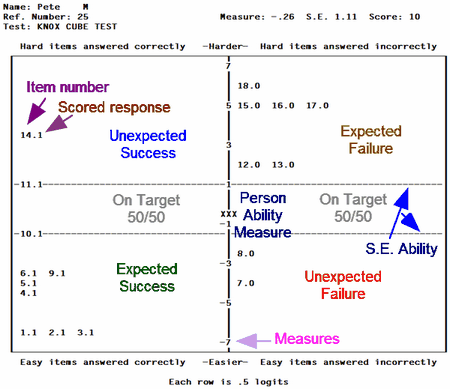
Webpage output, with automatic page-breaks when printed:
ASCII=Webpage
MAXPAGE=40
*
OFILE=X.HTM
36 ; displays the PKMAPs as one webpage X.HTM
*
@SCHOOL=$S4W2 ; school code in person label
@CLASS=$S6W3 ; classroom code in person label
TFILE=*
OFILE = "c:\MyFolder\"+@SCHOOL+"\"+@CLASS+".htm"
36 ; writes Table 36 PKMAPs to one file for each CLASS files in its SCHOOL folder
; blanks in folder or file names are converted to _ (underlines)
*
For dichotomies:
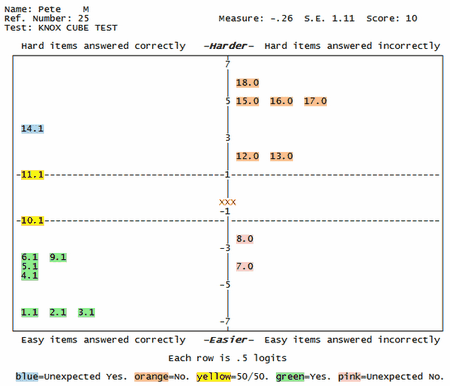
For polytomies:
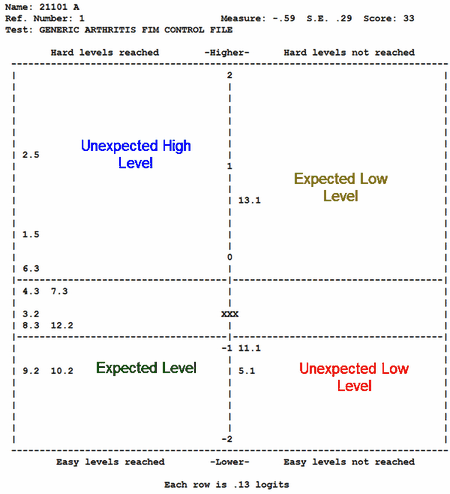
Continuation lines:
When there are too many item numbers to fit on one line, they are continued on the next line, indicated by ":"
![]()
What observation goes where:
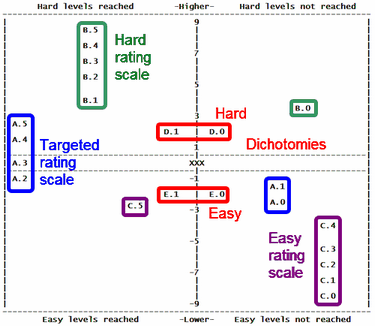
This Figure (using the Lucida Console font) shows the location in a PKMAP of every possible response to 6-category (0-5) rating-scale items A, B, C and two-category (0-1) dichotomous items, D, E, by a person of 0 logits ability.
|
||
Figure: PKMAP field numbers and positions |
PKMAP= customization, see also ICOLORFILE= for more color options |
|
Format in Winsteps control file: ASCII=Webpage ; for the colored output PKMAP=* ; inline instructions for the PKMAP output in Table 36 (Field number)= value .... *
PKMAP Size The internal height of PKMAP grid box is 61 or MAXPAG= value - 8. The internal width of the PKMAP grid box is LINELENGTH= value - 6.
Format in text file: Edit/Create file with NOTEPAD to modify these settings. In text file, for example: 1D = Yes Save text file as MyPKMAP.txt in the same folder as the Control file Specification menu: PKMAP = MyPKMAP.txt |
||
Field code |
Values |
Meaning |
1CLICK = display button |
1CLICK = #LABEL# and codes below
1CLICK = (blank) to display all (the default) |
Click on button to display PKMAP
Click again to hide PKMAP
|
1T-9T = Top headings 1HY, 1H, 1HN = High side of grid 1M = Measure = Middle (ability) 1LY, 1L , 1LN = Low side of grid 1B-9B = Bottom footers 1E-5E = Color explanations |
(blank) |
do not display the field |
\ |
blank line |
|
text |
display the text in the field location |
|
#nnn# (can be included in text) |
display the statistic in the field location |
|
1R = Response = Rating |
(blank) or text or #nnn#, e.g., 1R = #LABEL# 1R = #CODE# 1R = #CAT# |
displays the response value positioned on the page Response code in the data file Scored category number For coloring based on 1R value, see ICOLORFILE= |
1MH = Mouse Hover |
1MH=".#LABEL#" |
when the Mouse pointer is hovered over the 1R value on a webpage, this value is displayed next to it:
|
1G = Grid for PKMAP layout |
Top left cell of grid is: HY High measure, Yes reached HN High measure, Not reached LY Low measure, Yes reached LN Low measure, Not reached |
Controls layout of the PKMAP by identifying the top left quadrant |
1C-5C = Color codes |
HTML color codes, e.g., light-green #E7C4A3 |
The color codes for text in the grid cells: 1C = High Yes (Current level) 2C = High No (Next level) 3C = 50-50 4C = Low Yes (Current level) 5C = Low No (Next level) |
1P = Placement of response |
F = Full-point thresholds (polytomies) D = Item difficulties (dichotomies) |
Vertical measure at which to place a response. |
1D = Display all the field numbers |
"Y" = Display field numbers and values at start of output |
The field codes and their values |
1F = Minimum mean-square to report |
0 = all mean-squares 1.5 = only persons with infit or outfit mean-squares greater than 1.5 are reported |
Selects only Kidmaps for misfitting response strings |
1S = Sort instructions |
n = Entry number descending N = Entry number ascending m = Measure descending M = Measure ascending f = Mean-square fit descending F = Mean-square fit ascending fI, FI = use Infit mean-square a = Alphabetical label descending A = Alphabetical label ascending |
Order of the PKMAP Kidmaps in the output table. |
1V-9V = Criterion lines |
numbers followed by L or U |
logit L or uscale U values for horizontal === lines across the grid. Useful for indicating cut-points, overall average performances, etc. |
1A = Ability lines |
00000 = no lines 10000 = Line at ability level 01000 = Line 1 S.E. above ability level 00100 = Line 1 S.E. below ability level 01100 = Both 1 S.E. lines (default) 00010 = Line 2 S.E. above ability level 00001 = Line 2 S.E. below ability level These can be combined |
show lines around 1M ability level |
Field number not in PKMAP= list |
none |
(ignored) |
Control variable= PSELECT=???A ; selection PDELETE=(list of entry numbers) PDFILE=(file of entry numbers)
|
value |
control variable for the PKMAP display |
ASCII=Webpage |
Format as a webpage |
|
#nnn# |
Value: 1= to 8= Person. 9= Item |
#NAME# or #LABEL# |
Name or label |
#ENTRY# |
Entry number |
#MEASURE# |
|
#COUNT# |
Total number of scored responses |
#SCORE# |
Total raw score |
#ERROR# |
Standard error of measure (user-rescaled by USCALE=, UDECIM=) |
#INMNSQ# |
Infit mean-square |
#INZSTD# |
Standardized Infit statistic: t standardized, locally t standardized, or log-scaled (LOCAL=) |
#OUTMNSQ# |
Outfit mean-square |
#OUTZSTD# |
Standardized Outfit statistic: t standardized, locally t standardized, or log-scaled (LOCAL=) |
#TITLE# |
TITLE= of this analysis |
#Y# |
Measure-units for each row (line) advance on vertical y-axis. |
Display the label substring: Example: 1R=#$S1W5#.#CODE# ; first 5 characters in the item label and the response code 1MH=#$S7W50# ; characters 7 onwards in the item label: "50" is more than the longest label |
|
## |
# |
#CENTER# |
Center this field (1T-9T and 1B-9B only) |
PKMAP= default values for dichotomies (True/False, Multiple-Choice)
PKMAP = *
1D = "No"
1F = "0"
1S = "N"
1T = " Name: #NAME#"
2T = " Ref. Number: #ENTRY# Measure: #MEASURE# S.E. #ERROR# Score: #SCORE#"
3T = " Test: #TITLE#"
4T = "\"
1G = "HY"
1P = "Half-point threshold"
1R = "#ENTRY#.#CAT#"
1HY = "Hard items answered correctly"
1H = "\<b\>\<i\>-Harder-\</b\>\</i\>"
1HN = "Hard items answered incorrectly"
1M = "\<FONT COLOR="RED"\>XXX\</FONT\>"
1LY = "Easy items answered correctly"
1L = "\<b\>\<i\>-Easier-\</b\>\</i\>"
1LN = "Easy items answered incorrectly"
1B = "\"
2B = "#CENTER#Each row is #Y# logits" "units" if USCALE<>0
3B = "\"
1E = "\<SPAN CLASS=1C\>blue\</SPAN\>=Unexpected Yes."
2E = " \<SPAN CLASS=2C\>orange\</SPAN\>=No."
3E = " \<SPAN CLASS=3C\>yellow\</SPAN\>=50/50."
4E = " \<SPAN CLASS=4C\>green\</SPAN\>=Yes."
5E = " \<SPAN CLASS=5C\>pink\</SPAN\>=Unexpected No."
1C = "lightblue"
2C = "#FFBD91"
3C = "yellow"
4C = "lightgreen"
5C = "pink"
; = = = "default values above. User-set values below."
*
PKMAP= default values for polytomies (Rating Scale, Partial Credit)
PKMAP = *
1D = "No"
1F = "0"
1S = "N"
1T = " Name: #NAME#"
2T = " Ref. Number: #ENTRY# Measure: #MEASURE# S.E. #ERROR# Score: #SCORE#"
3T = " Test: #TITLE#"
4T = "\"
1G = "HY"
1P = "Full-point threshold"
1R = "#ENTRY#.#CODE#"
1HY = "Hard levels reached"
1H = "\<b\>\<i\>-Higher-\</b\>\</i\>"
1HN = "Hard levels not reached"
1M = "\<FONT COLOR="RED"\>XXX\</FONT\>"
1LY = "Easy levels reached"
1L = "\<b\>\<i\>-Lower-\</b\>\</i\>"
1LN = "Easy levels not reached"
1B = "\"
2B = "#CENTER#Each row is #Y# logits" "units" if USCALE<>0
3B = "\"
1E = "\<SPAN CLASS=1C\>blue\</SPAN\>=Unexpected Yes."
2E = " \<SPAN CLASS=2C\>orange\</SPAN\>=No."
3E = " \<SPAN CLASS=3C\>yellow\</SPAN\>=50/50."
4E = " \<SPAN CLASS=4C\>green\</SPAN\>=Yes."
5E = " \<SPAN CLASS=5C\>pink\</SPAN\>=Unexpected No."
1C = "lightblue"
2C = "#FFBD91"
3C = "yellow"
4C = "lightgreen"
5C = "pink"
; = = = "default values above. User-set values below."
*
HTML codes can be used with \< and \> replacing < and >. HTML codes are ignored for text output.
Color: \<font color=red\>....\</font\> for HTML colors
or \<span class=1C\>....\</span\> for the colors defined in 1C, 2C, 3C, 4C, 5C
A list of color names is shown at https://www.w3schools.com/colors/colors_names.asp - Hex values can also be used. These color names and hex values are used for 1C-5C.
Bold: \<b\>...\</b\> but bold for 1M and 1R may cause misalignment. Use a color instead.
Italic: \<i\>...\</i\> but bold for 1M and 1R may cause misalignment. Use a color instead.
PKMAP Size
The internal height of PKMAP grid box is 61 or MAXPAG= value - 8.
The internal width of the PKMAP grid box is LINELENGTH= value - 6.
PKMAP page breaks
Each diagnostic map automatically starts on a new page when Table 36 is output as a webpage (ASCII=W) or as a Word document (ASCII=D).
Adjusting PKMAP wording
1.With the current PKMAP settings, "Output Tables" menu. Table 36. To list the settings at the start of Table 36, include in your control file:
PKMAP=*
1D = Yes
*
2.Table 36 processing may be interrupted with Ctrl+F.
![]()
3.Copy the PKMAP instructions from Table 36 into a new text file.
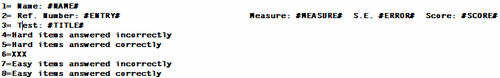
4.Edit the PKMAP instructions in the new file
5.Save the new file
6.Specification box: PKMAP=?
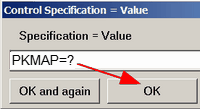
7.A file dialog box displays. Navigate to the new file. Then click OK.
8."Output Tables" menu. Table 36. Again ....
Questions:
1. Can I select cases, e.g., all cases with infit and outfit > 1.33? Very important to diagnose potential atypical cases.
Reply: Include in your PKMAP= file:
1F = 1.33
You wrote:
2. Can I select a particular person, e.g., #123 is interesting because of misfit on infit and outfit?
Reply: Winsteps specification menu box: PDELETE=+123
Output Table 36
Winsteps specification menu box: PDELETE=
You wrote: Select on other criteria, e.g., age, gender?
Windows specification menu box:
PSELECT=??????M
3. Can I display the item labels instead of just the item entry numbers on the map?
Reply: Include in your PKMAP= file:
1R = #LABEL#
or, if you only want part of the label:
1R =#$S3E5$# ; for columns 3,4,5 in the item label
4. It does not appear that all cases get PKMAPs, do they? How are the persons selected?
Reply: Usually everyone has a PKMAP. Your control file or PKMAP= file contains a PSELECT= or PDELETE= instruction. This removes some people.